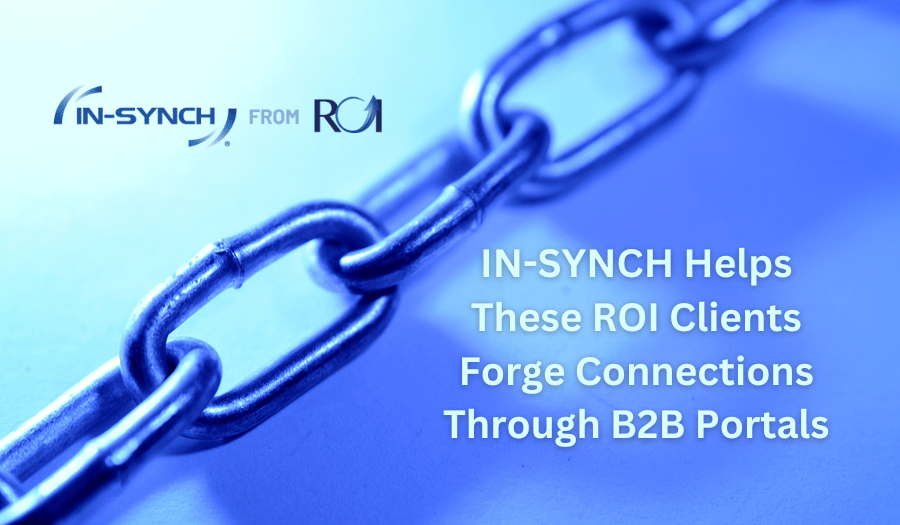By Ruth Richter • December 29, 2016
Here’s an interesting fact: about 30% of all customers abandon their online shopping carts without checking out. Why is the abandonment rate so high? One reason that has been cited over and over again is that customers dislike completing order forms and sign up forms during checkout. The faster, easier, and smoother you can make your checkout process, the more likely it is for customers to complete their purchase.
Sage 100 e-commerce integration may help you with this issue. If the data you’re seeing from your Sage e-commerce integration points to a high abandonment rate, you can use that data to develop an action plan to reduce abandoned carts and improve order rates.
Three Techniques to Reduce Abandon Rates
There are three time-tested techniques that many e-commerce retailers use to reduce cart abandonment rates. These include:
- Make shopping cart visible: Shopping carts that are highly visible to the consumer make checkout smooth, lowering abandon rates. Some websites seem to “hide” their shopping cart icons by making them small or placing them in a location that is not intuitive to find, which tends to frustrate consumers. Making sure that the cart icon is clearly visible (industry standard location is in the upper right corner of the website) and showing the number of items in the basket is helpful to customers and seems to reduce abandon rates.
- Enhance the checkout process: Customers dislike filling out multiple forms as they check out. “But I already gave you that information!,” is a frequent comment. Consider shifting your forms so that they pre-populate with data. For example, if customers have completed one screen with their address, populate the ship-to information with the same address but provide an option for gift or other shipping addresses. For frequent shoppers, it’s imperative that you use your database and integration to sign-in to access their previously entered account information. This adds a powerful enhancement to the customer’s shopping and checkout experience.
- Show checkout progress: Your customers are shopping in the cloud to avoid commutes and checkout lines. The perception that checkout is going to be long and involved, given by a “blind” checkout process, is another cause of shopping cart abandonment. This can be remedied by adding a progress bar to show the customer’s progress through the checkout process. Customers can see that they’re at step two of four, for example, and are more likely to stick with the process because it doesn’t seem as tedious.
Sage e-commerce integration using IN-SYNCH with your shopping cart platform can provide you with the real-time data from your website to make decisions about your business. With accurate and timely data, you can choose whether, or not, to invest in a cart redesign or even a new cart.
One of the benefits of using IN-SYNCH with Sage 100 is that if you do determine that your current cart contributes to high abandon rates, you can easily switch to a new cart without having to change the back-end infrastructure of your website. Some complete packages that include front end cart and back-end integration lock you into the entire package and make it quite difficult to de-couple or add-on. With IN-SYNCH, you can switch more easily because IN-SYNCH works with so many popular carts. It integrates quickly and seamlessly with almost every off-the-shelf cart system so that your business continues to run smoothly both pre- and post-integration.
While Sage 100 e-commerce integration alone can’t solve high shopping cart abandon numbers, they can help you spot them. Software such as IN-SYNCH and Sage 100 also make it easier to fix. It’s a winning combination for better e-commerce.
IN-SYNCH from ROI Consulting
ROI Consulting created IN-SYNCH to make Sage integration easier for their customers. This powerful application provides real-time synchronization from any web platform with Sage products. Sage customers using Sage MAS 90 and MAS 200 ERP, Sage 100, Sage 100c and Sage 100 SQL from versions 3.71 to the latest will find that IN-SYNCH works quickly and efficiently to realize their goals of accurate, real-time integration.
ROI Consulting has successfully integrated Sage using IN-SYNCH with almost all current website platforms. We can also help you with custom integrations
Visit ROI Consulting or call (402) 934-2223 ext. 1 for more information about IN-SYNCH.